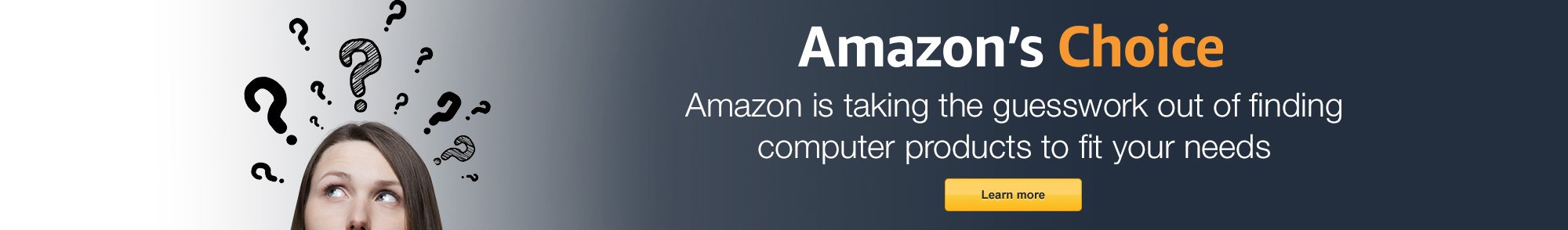Opening the box revealed the Chromebook, power supply brick, standard PC power cable, and a "getting started" sheet. Getting started is trivial - plug it in (though it was 79% charged on arrival), pick a language, login to Google, and (optionally) follow a brief but informative tour. I've used the Chrome browser on Windows and Ubuntu desktops and my Nexus 4, so I'm already somewhat invested in the Chrome ecosystem. As a result, I felt right at home - all of my Google services and apps I had installed via the Chrome browser were ready to use, and a familiar Chromecast icon pre-connected my Chromebook to our TV.
ChromeOS feels quite natural if you've used Windows 7 - a "grid" icon in the lower left yields a start menu with your Chrome apps, with quick-launch icons and underlined active programs shown to its right. My grid has several pages, since I had already selected apps via my Chrome browsers on other machines - I instinctively swiped through the pages exactly as I would on a tablet. The lower right of the screen shows the time, volume, wifi strength, battery status, and the current user's picture (I snapped a new one with the webcam on my first login, but all that grey hair caused me to switch back to my younger self instead).
Touch interaction is so natural that my daughter, watching setup over my shoulder, asked, "So, does the touchscreen work?"I pointed out that I hadn't used the trackpad yet - all of my interaction had been touching the screen or typing. Tablets have changed the way we interact with computers of all types, so it's a huge win to have responsive and natural touch on such an inexpensive laptop. And it's really cool to go back a page in the browser just by swiping from left to right - I'll be trying this on my non-touch desktops with increasing frustration, I just just know it.
The keyboard works extremely well. I'm an 82 wpm touch typist, and have had no trouble at all whipping out this review. The layout is similar enough to a standard PC that I adapted without effort. The standard function key row uses iconography for browser, screen, and volume control and a power switch, and there's no Windows key (of course) or Delete (I use Alt-Backspace). But typing is quick and easy, and far faster for me than on my iPad, even with its optional tabletop physical keyboard.
I'm strongly biased toward over-buying RAM, so the 2 GB on this device worried me a little. However, I've had a dozen tabs open with no performance hit at all, and I loaded the Amiga 500 emulator in a Chrome browser window with very similar performance to my 16 GB quad-core Ubuntu workstation. As with most light laptops, the RAM is not expandable, so I'm relieved.
ChromeOS on this laptop is *very* fast, with a light and breezy feeling that I quite enjoy. The app store is gratifyingly large - not Android large, but enough that I haven't failed to find anything that I have needed yet. If you have an old specialty Windows program on which you depend, you'll want a more expensive Windows laptop, but otherwise, I don't think you'll have a problem finding what you want, and will be able to window shop (Chrome shop?) for many happy hours. Over a billion apps served, and the newer apps work off-line (though I have not yet tested this).
Although I've only used it for one evening, I'm exceptionally pleased with this product. My son (a senior in Computer Science) used the non-touch C720 model for his classwork last semester, running Ubuntu and ChromeOS simultaneously, and he recommended the C720P to me when I began considering a new laptop. I'm happy to recommend it to you.
UPDATE: After 4 days, I've learned a bit more. The battery lasts for about 2 days of fairly heavy and somewhat intermittent use, around 9 hours total. Wifi is rock solid, and interaction with our Chromecast is reliable and seamless. I have 18 tabs open right now, including 3 Drive documents, Gmail, Angry Birds, and the App Store, and it's just as responsive as when I first turned it on. Pinch-to-zoom works fine in apps such as Maps, but it does NOT zoom on a normal web page - I use Ctrl-+ for that [now it does - see UPDATE 2 below]. The new off-line apps worked fine when I intentionally took it out of wifi range.
The Chromebook has a large number of keyboard shortcuts, by the way - you can press Ctrl-Alt-? to bring up an on-screen "cheat sheet" keyboard overlay, then press various combinations of Ctrl, Alt, and Shift to see what each shortcut does. Pressing Esc closes the overlay and gets you back to work or play.
Still learning, and still having a blast!
UPDATE 2: ChromeOS continues to be updated, and I'm delighted that pinch-to-zoom now works just fine on web pages. It's a very natural way to simultaneously zoom and position text on a web page for reading. Thanks, Google!
I did finally around to installing Ubuntu Linux to run simultaneous to ChromeOS - it's literally just a hot key away - and that works exceptionally well. I thought this would be a huge feature for me (I use Linux extensively at both home and work), but in fact I rarely switch to Ubuntu because I can do most of my laptop work with ChromeOS just fine. In fact, when my dad passed away two weeks ago (peacefully in his sleep at 95, after a full and happy life, I'm pleased to say), I prepared the funeral program on my C720P and shipped a PDF to Pro Graphics for printing with no trouble at all.
In a similar vein, support for off-line apps continues to grow. I scanned the Chrome app store yesterday and saw about a thousand apps that work with no Internet connection, so while ChromeOS is still "better with wifi", it's increasingly useful when off the grid.
Google also announced that Chromebooks will soon be able to run many of the leading Android apps as well. It's not clear if this is a general, load any app from the Android store type of support, or just a few key Android apps that are curated by Google. Currently, 4 Android apps are supported, but those may be part of a "beta test" for Android support. Time will tell, but certainly support for Android bodes well for touchscreen Chromebooks like the C720P.
Finally, for her birthday in July, my youngest daughter asked for her own C720P. I bought her the original 2 GB RAM model in white for $279, and she has been as delighted with it as I have been. Still recommended!