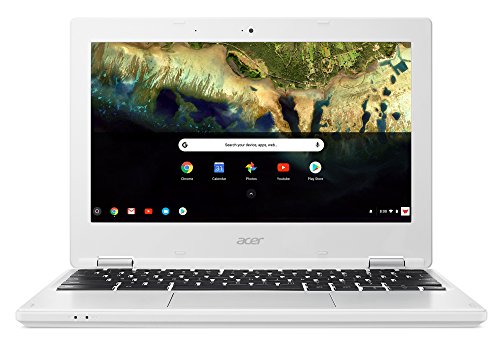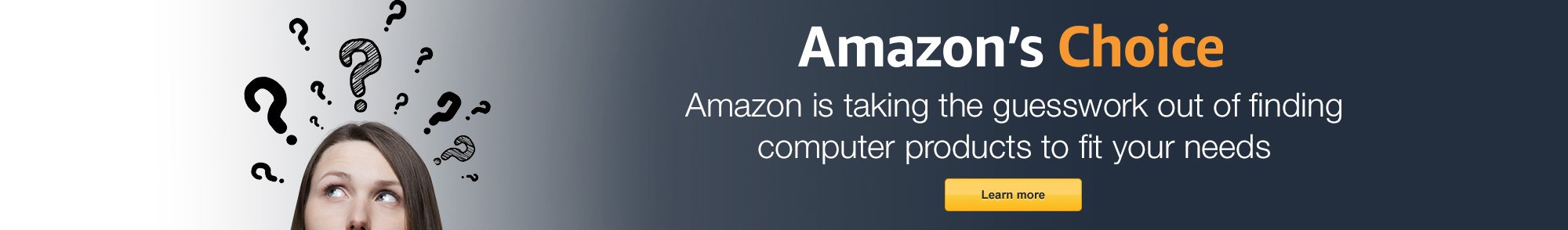Pros:
-Lightweight
-Low Powered, Fast CPU
-Long Battery Life
-Solid State Hard Drive
-Great Build Quality
-Good App selection
-Versatility and Portability
Cons:
-No traditional computer programs available
-Not a traditional OS
-Only wireless printing available
-Will not be able to play 3D games, such as minecraft (even on Ubuntu)
Here's a dissected review on points I think are important.
BUILD QUALITY
The build quality is very good for a cheap computer.The laptop feels very well put together.The keyboard has a good "snap" to it and has really good resistance, doesn't feel cheap at all.The trackpad is nice and big, and doesn't interfere at all while typing.It isn't nearly as good as the touchpad on a Macbook for instance, but it certainly doesn't disappoint.The white color definitely adds a sense of style that the Acer c720 doesn't have.It's also thinner than the c720 and weighs less.It's a very sturdy, well put together device.
BATTERY LIFE
The battery life on this chromebook is probably the best you're going to get.It uses a 2.16 GHZ "bay trail" celeron processor with the atom architecture, which was actually initially designed for use in mobile devices such as cell phones. In my opinion, the coolest thing about this processor is it doesn't get too hot.This chromebook doesn't even need to use a fan because the processor simply doesn't get hot no matter how hard you push it.The lack of a fan and the power needed to run the processor is less than the Acer c720, meaning the battery life will be higher.While using it, I get about 10-12 hours of battery life while browsing or word processing. If I'm watching videos or playing a game, or doing more media intensive things, I'll get around 8-10 hours. Fantastic experience, my Macbook Pro can't compete against that.
DISPLAY
Let's be honest, this display is not very good.However, for a cheap screen I think it's decent.The viewing angles are poor and it's not always easy to see the entire screen. When watching a dark movie or TV show it's overly apparent how hard it is to get the screen angle just right.This isn't really a deal-breaker for me because at less than $200 I wasn't really concerned about the screen quality.It has an HDMI output though and a pretty good graphics processor, it will display things in HD quality when connected to a television or computer monitor and play videos and other media extremely well. The c720 has a similar display.
PROCESSING POWER
The processing power is very good for the price point.As stated earlier, it uses a 2.16 Ghz "bay-trail" celeron processor, which is plenty of power to do everything you can with chrome OS.However, the specs on the CPU are somewhat confusing.In simple terms, the Acer c720 has a clock speed of 1.4 Ghz, but it uses a "haswell" celeron processor.This processor was originally made for desktop computers while the bay-trail processor was originally made for mobile devices.The haswell processor in the Acer c720 is faster than the bay-trail processor in the Acer CB3-111.You will be able to notice this when loading large, graphically intensive files or webpages.I also notice it when typing into the address bar in the web browser, the processor simply can't keep up with the keystrokes.The processor in the c720 comes at a price though, it needs a fan to cool it because it can get hot, which adds a little more weight and size to the device and it uses more power to operate the fan.
This may be a deal breaker to some people, but I'm impressed with the smaller size and a little extra battery life the CB3-111 provides over the raw processing power of the c720.The CB3-111 is still a very fast chromebook, it just isn't as fast in some scenarios as the c720.
However, the graphics processor in the CB3-111 is pretty impressive.It plays videos on YouTube and Netflix flawlessly.No hiccups, no long load times, very fast and efficient experience.
SOUND
Decent.Speakers sound crisp and clean, but are relatively quiet. If sound is important to you, look into purchasing a good bluetooth speaker.It's a worthwhile investment.
OPERATING SYSTEM
All chromebooks use chrome OS, a modified version of linux built by google.It's so simple anyone can use it, and that's probably its greatest strength.
If anyone wants to know what chrome OS is, download chrome browser and try to use your computer only using that browser.You can go to the web-store and add any app you want and run it.This is exactly what chrome OS is, an operating system built to run the chrome browser only, with a simple file manager to manage downloadable files until you upload is to Google drive or another cloud service.It isn't made to hold a large amount of files and programs on the hard drive, which is actually a very good thing if you want to keep the computer fast.There is nothing you have to do to keep the computer optimized, it will always be optimized from the moment you receive it.
Only gripe I have with chrome OS is it doesn't do everything I need it to do.For example, although google docs is good enough to work in class for taking notes, it simply can't do everything Microsoft Word can. Additionally, even if you save a Google Doc file in a Microsoft word format, it won't always come out looking the same.It's the exact same problem when opening a Microsoft Word file in the Google Doc format.It's a little confusing on how to get some things working, and some things you think should be a relatively simple addition aren't included (like adding columns, despite there being a work around to get columns).Also sometimes I need to use a better word processor so when a teacher uploads my paper after I submit it, it'll look the exact same on their computer as it does in mine.I feel like this is very important for research papers, or projects that have to look the exact same no matter where you open it.Google docs isn't quite there yet, but is certainly good enough for about 90% of my processing needs.Despite this not being good enough for me, it is probably good enough for most people.
ADVANCED STUFF
If you want something more out of your chromebook and are concerned about it just not being enough, you're in luck. This in my opinion simply makes it the best computer you can buy.
This is an intel based chromebook, so Ubuntu or another linux operating system of your choice runs extremely well on it and has full app compatibility.It's faster than chrome OS in most tasks, and has a much more traditional OS layout that matches a more Windows or OSX interface.However, using linux is not that intuitive to use.You'd have to be prepared to learn a whole new operating system, which takes some getting used to because of its use of the command line.It's very useful to be able to switch between environments very quickly to accomplish tasks I can't necessarily accomplish with chrome OS. It's also nice being able to use a wired printer.
If you're a tech savvy individual, it might be worth it to you to give a Linux platform a shot.Libreoffice is a free, full office productivity suite that's extremely similar to Microsoft Office and is updated constantly.GIMP is an image editor that is considered a free, full alternative to Photoshop. Just plug in external storage to the USB drive and you're good to go, edit photos and documents to your hearts content.There are tools available that can run both OS's simultaneously, so you can switch back and forth whenever you want just by pushing a few keys.
CONCLUSION
This is an extremely good device for under $200.It has a lot of versatility and portability that make it a good buy in any scenario you're going to use it in.I'm very satisfied with my purchase.
If you're on the fence between the CB3-111 and c720, it boils down to two things, battery life and performance:
If performance is more important for you, pick the c720.
If battery life is more important to you, pick the CB3-111.
In my opinion, you'd be very happy with either purchase.